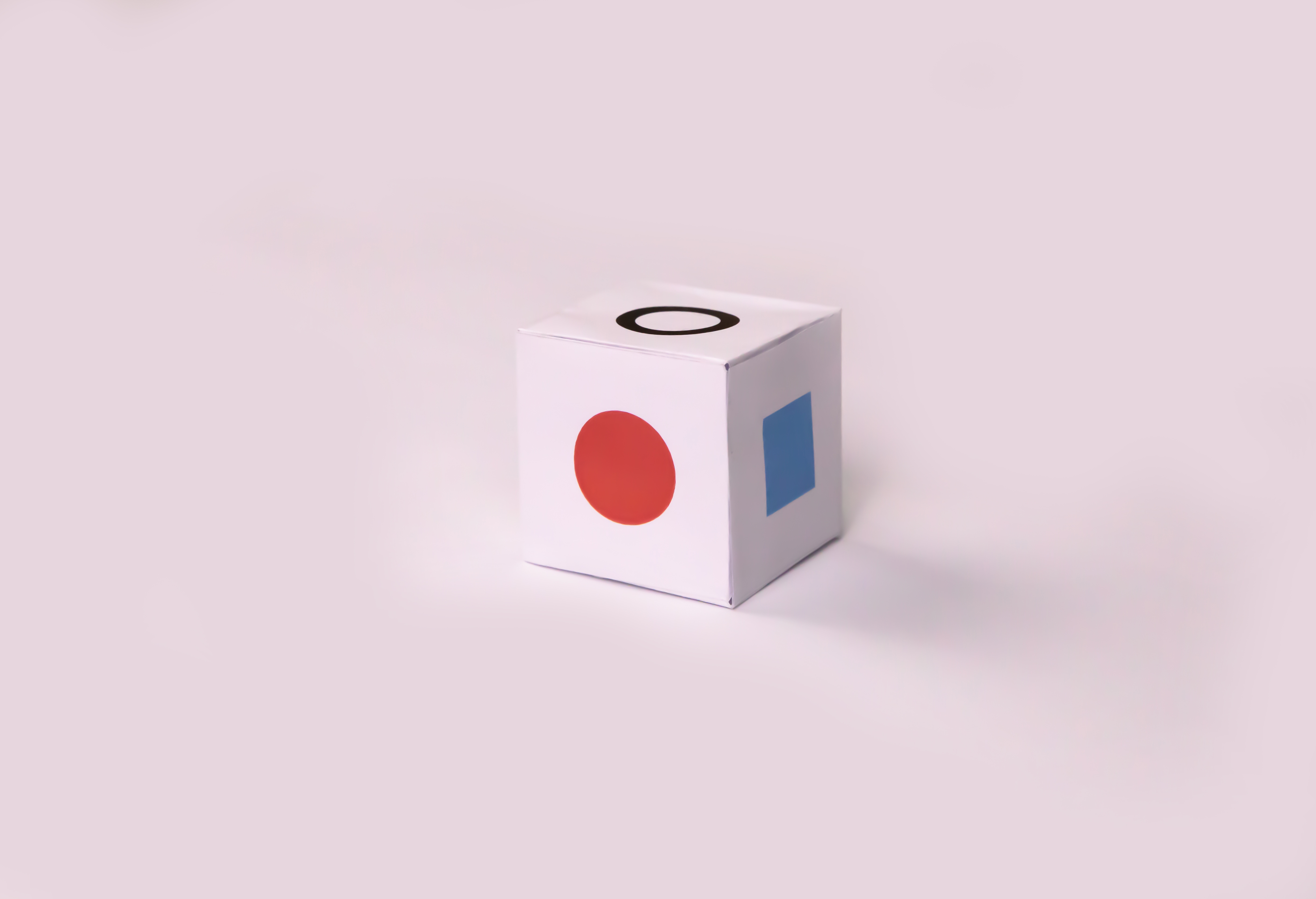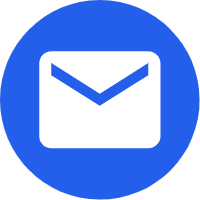Activity/Lesson Key Information
It is important for children to distinguish different shapes from an early age. This time, MatataBot is going to collect 4 types of food: square type, triangle type, circle type and rectangle type.
MatataStudio tangible coding language, shapes
Learn about shapes and help MatataBot move from the starting point to the target point to collect the 4 types of food according to the shapes.
- recognize basic shapes (triangle, square, circle, rectangle)
- classify foods by shape (triangle, square, circle, rectangle)
- control MatataBot to move to the target point by using motion coding blocks
- MatataBot: One of the important components of MatataStudio Coding Set, which is connected to the
- Command Tower via Bluetooth: It receives the Command Tower signals, and displays the results of the program.
- Map: An area with 16 10cm*10cm squares, which MatataBot can move on.
- Command: It is the instruction to direct the work of the MatataBot. A program is a series of commands arranged in a certain order. The process of executing a program is the working process of a computer.
- Move forward: the MatataBot move forward 10cm
- Move backward: the MatataBot move backward 10cm
- Turn right 90º : turn to the robot’s right side
- Turn left 90º: turn to the robot’s left side
- Square
- TriangleCircle
- Rectangle
Know the shapes of Circle, Rectangle, Triangle, Square, and have basic knowledge of using motion coding blocks to program.
CSTA(K-2): 1A-AP-08 1A-AP-10
ISTE: 1d, 3d, 5a
Detailed Lesson Plan
1.Food Intro
Introduce that different types of food in our daily life may have different shapes, and sometimes we can identify a food by its shape.
2. Rules Intro
Introduce the game rules in detail for the students.
3. Guided Activity
Show students how to play this game.
Students play this game in pairs:
1.Children take turns rolling a 6-sided die with 4 different shapes, 1 "stop the round" and 1 "re-roll" on each face;
2.The grid on the map is filled with food cards, and there is a space on the side of the map as the starting point for MatataBot;
3.Randomly place 4 shaped cards on the other side of the map;
4.Children select a shape randomly;
5.Children roll the dice, and start programming once they roll to the shape they have selected.
6.Each child is entitled to one roll per round.
7.When the road in front of MatataBot does not have the corresponding shape of food, place the MatataBot on another starting point and make it face towards the target food;
8.Children plan the route that allows MatataBot to move to the target food.
9.Children need to complete programming in one go. If MatataBot successfully move to the target food, remove the food card and place it on the corresponding shape module;
10.If not, children is not allowed to redo the programming this round.
11.If the shape on the dice rolled by a child has already been removed, he or she will not be able to continue the attempt during this round. It is the next child’s turn.
12.The game ends when all children have collected four shapes of food.
Tutorial Video:
http://edu.matatalab.com/zh-hans/node/147
Feedback:
1. Share their reflection on this activity and talk about some other foods or products with different shapes.
2. Extension:
2.1 Play this game with a fixed starting point.
2.2 Try to find more stuff in daily life with Circle/ Rectangle/Triangle/Square.
- Do you know other foods of different shapes?
- Can you list square/triangle/circle/rectangle things in life?
- When having the starting point and the target point, do you know how to plan the route?
- Food cards
- Dice (Handmade)
- Circle/ Rectangle/Triangle/Square cards

 日本語
日本語