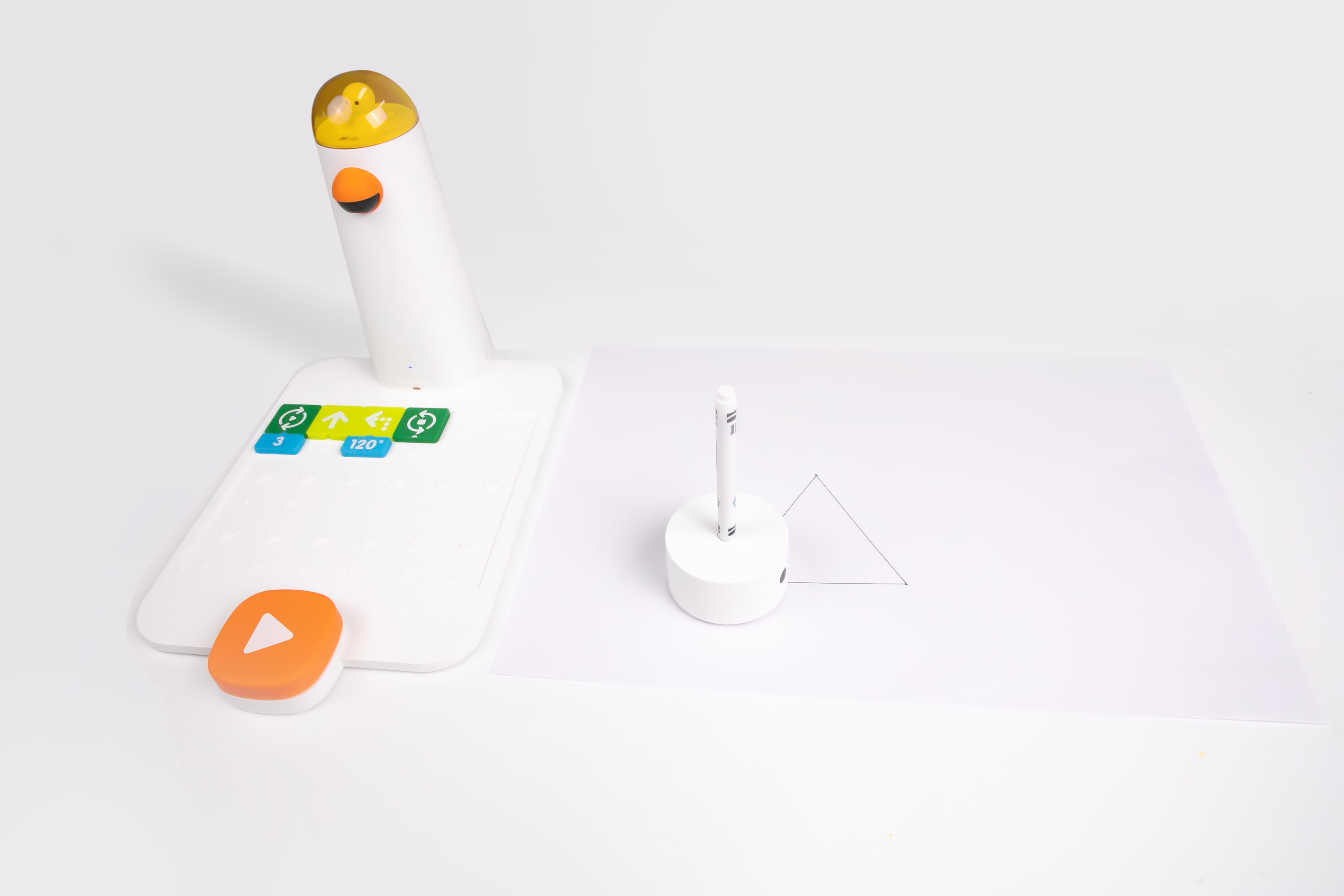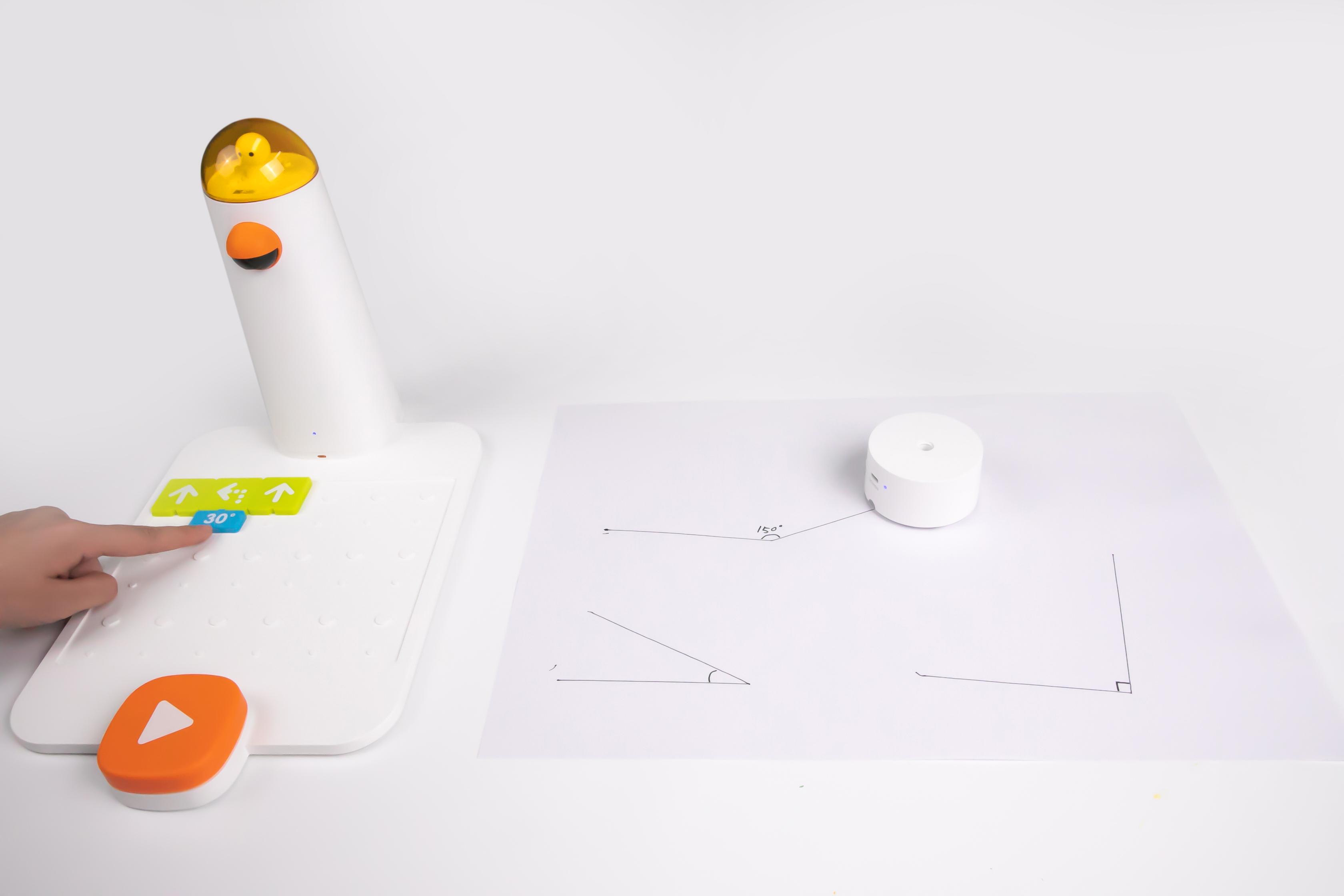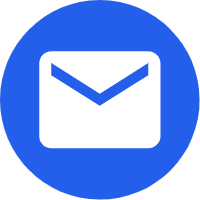Activity/Lesson Key Information
This was inspired by the activity card with the equilateral triangle on it, which triggered quite an in depth conversation.
Matatalab tangible coding language, Geometry, Degree, Angel and Triangle
Draw different Angels and Triangles with Matatalab by using Angel blocks, and check the relationships between interior angle& exterior angle.
- Figure out the rules that each interior angle of an equilateral triangle is equal to 60 degrees, and the measures of the three interior angles sum to 180°.
- Figure out the reason why 120-degree angle blocks, rather than 60-degree blocks, should be used to draw an equilateral triangle when coding: the degree of the drawn angle equals to the degree of the angle block’ supplementary angle.
- Apply the understanding above and try to draw triangles that have acute angles, obtuse angles, or a right angle.
- Angle: In plane geometry, an angle is the figure formed by two rays, called the sides of the angle, sharing a common endpoint, called the vertex of the angle.
- Degree: A degree (in full, a degree of arc, arc degree, or arc degree), usually denoted by ° (the degree symbol), is a measurement of a plane angle, defined so that a full rotation is 360 degrees.
- Acute Angle: Angles smaller than a right angle (less than 90°)
- Obtuse Angle: Angles larger than a right angle and smaller than a straight angle (between 90° and 180°)
- Right Angle: An angle equal to 1/4 turn (90° or π/2 radians)
- Equilateral Triangle: An equilateral triangle is a triangle which all three sides are equal.
- The interior angles of an equilateral triangle are each 60 degrees, adding up to the total of 180.
- Different types of angles
- Different types of triangles
Common Core State Standards:
GRADE 1 MATHEMATICS GEOMETRY
CCSS.Math.Content.4.G.A.1
Draw points, lines, line segments, rays, angles (right, acute, obtuse), and perpendicular and parallel lines. Identify these in two-dimensional figures.
CCSS.Math.Content.4.G.A.2
Classify two-dimensional figures based on the presence or absence of parallel or perpendicular lines, or the presence or absence of angles of a specified size. Recognize right triangles as a category, and identify right triangles.
Detailed Lesson Plan
1. Review the knowledge about the different types of angles (acute, obtuse, and right angles) and triangles (acute triangles, obtuse triangles, and right triangles).
2. Demonstrate the program of drawing a special acute triangle --- the equilateral triangle with Matatalab.
Students need to:
1. Draw an equilateral triangle based on the program above, and recognize that in an equilateral triangle, all 3 sides are equal, and all 3 interior angles are also congruent to each other.
2. Explore the reasons why 120-degree angle blocks, rather than 60-degree blocks, should be used to draw an equilateral triangle when coding.
3. Try to use Matatalab to draw right angles, acute angles, and obtuse angles. Figure out why the degree of the drawn angle equals to the degree of the angle block’ supplementary angle.
4. Students work in pairs: one student poses a question of drawing a right/acute/obtuse triangle; the other student draws a corresponding angle with MatataBot first, and then uses the move forward blocks to draw the last side of the triangle (It is ok even if the last side is too long or too short).
Review new knowledge of different types of angles and how to draw it through coding.
Extension: Use Matatalab to draw more geometry shapes, such as a parallelogram or a pentagram.
- Do you find out that number blocks cannot work with turning blocks?
- Do you want to draw a bigger equilateral triangle? How?
- Why can we use Loop in the program for equilateral triangles?
- Can you draw a pentagram/ parallelogram with Matatalab?
White paper, erasable watercolor pens in different colors, caryon

 日本語
日本語